06-23-2011, 04:07 AM
Ever had your computer on at home and you need to shut it down? Or you just remembered that you wanted to restart your computer to complete that big install? Maybe your annoying brother may access your account because you forgot to logoff? No more 
Im going to be showing you how to Control your computer with Twitter
What you will need:
NOTE: This works for Windows only!
1. Go download TweetMyPC from here
2. Now, you want to create a SECOND Twitter account, this Twitter account will be used to control your computer because we are going to send tweets to our twitter. Click here to create a twitter account.
4. If your running Windows Vista/7, then right click the program and click "Run as Administrator", if your using Windows XP, the ignore this step
5. Login to your second twitter account and, if you want, you can select to make it start up with Windows
6. Thats it! For a list of commands on what you can do, click here.
Also, if you set it up with your phone, you can control it from anywhere! If you have a phone with a Data Plan, you can use a Twitter app and post tweets from there.
Please reply/star this thread! Thanks!

Im going to be showing you how to Control your computer with Twitter
What you will need:
- A phone with SMS Support (If you plan to control using your Phone)
- TweetMyPC
NOTE: This works for Windows only!
1. Go download TweetMyPC from here
2. Now, you want to create a SECOND Twitter account, this Twitter account will be used to control your computer because we are going to send tweets to our twitter. Click here to create a twitter account.
4. If your running Windows Vista/7, then right click the program and click "Run as Administrator", if your using Windows XP, the ignore this step
5. Login to your second twitter account and, if you want, you can select to make it start up with Windows
6. Thats it! For a list of commands on what you can do, click here.
Also, if you set it up with your phone, you can control it from anywhere! If you have a phone with a Data Plan, you can use a Twitter app and post tweets from there.
Please reply/star this thread! Thanks!





![[Image: vnXBe.gif]](http://i.imgur.com/vnXBe.gif)

![[Image: Untitled-1-4.jpg]](http://i1080.photobucket.com/albums/j322/anarcee/Untitled-1-4.jpg)

![[Image: linksig.png]](http://www.link0207.com/linksig.png)