-=How to Create A Strong Password?=-
As my first topic to SupportForums I will post my old guide for creating a strong password. Hope you enjoy
Info: When you register to a website, you set a password witch you can use to login to that site. That password needs to be strong and hard to guess. Why? Because, if someone guesses your password , they can sign in to your account and inspire unwanted damage to your account and maybe to others as well. That isn't a good thing because for some sites you need to leave some personal information witch that guy can steal. To minimum this risk you need to setup a good password witch is hard to guess and hard to crack.
Guide: This guide will teach you how to minimize the risk of unwanted people getting your passwords. Ill show you some common and my own methods to make strong and easy to remember passwords. Lest begin to the methods. ;)
1st. Method (Basic and Strong Password)
Info: To make a strong password it should contain upper and lower case characters, numbers and symbols such as "!?#¤%&/()=?,.-_*+¨'€½@£${[]}\" etc. But if you just randomly mix those characters to a one string you will get a strong but non easy to remember password. Thats why you should use this method to make that password easy to remember.
How To?: To make it easy to remember, Create a random sentence like, "A Dead Cow Jumped Between A Gate Made of Steel" or something like that. (Make it something that you CAN remember!) Now that you have your sentence you want to take the first characters from each word in the sentence and put them to the same order than the sentence is. In this case it would be: "ADCJBAGMOS". Now you want to make some modifications for the string you created from the sentence to make it strong. Lets change every second character to lower case making it look like this: "AdCjBaGmOs". Now we already have kind of strong password but we want to make it even stronger!!! Next we will edit it to "l33t" Do do this we will edit some letters that remind some number or mark. Lets change 2 upper case characters to numbers and 2 lower case characters to custom symbols and ends with something like this: "4dCjB@Gm0$".
Do do this we will edit some letters that remind some number or mark. Lets change 2 upper case characters to numbers and 2 lower case characters to custom symbols and ends with something like this: "4dCjB@Gm0$".
There you got a strong password witch you can remember easily ;)
2nd. Method (Improve the first method)
To make even stronger password you will need some other tools/websites. One way to improve your password is to add some special symbols like ßç¡Ç¿æÆ you can find lots of custom symbols here: http://adf.ly/4MM2. Use the same way to add those characters to the string as you used in the first method to add normal symbols and numbers.
3rd. Method (Upside down!!!)
To make your password almost un-keyloggable, you need to do something called up siding down the sentence/string. To do this you might wanna use a site witch is use to upside down my sentence http://adf.ly/4MMK. To be sure that you will not get keylogged use a virtual keyboard! You might wanna google it .
.
There are tons of good methods to make strong passwords but here is the most common ones you should use to make your own password. Never use something like "123123", "asdasd" or your name as password. They are rely insecure and easily guessable. Never save you password to your computer unsecured. Always use a crypter to encrypt and decrypt the password or use a program witch is designed to save passwords to your computer.
Now you have done all to make sure you have a secure and strong password witch is hard to guess. And now on its the sites hosts job to keep the passwords secure and not in the original format as its sent to the site. The host needs to crypt the password to a different format like md5 hash or different that possible hackers/crackers is hard to get the right info. Well here we got a other reason why you shouldn't ever use the same password on different sites!
If you have other methods please post them here and ill add them in the topic ;)
Best Regards Tuoseli
As my first topic to SupportForums I will post my old guide for creating a strong password. Hope you enjoy

Info: When you register to a website, you set a password witch you can use to login to that site. That password needs to be strong and hard to guess. Why? Because, if someone guesses your password , they can sign in to your account and inspire unwanted damage to your account and maybe to others as well. That isn't a good thing because for some sites you need to leave some personal information witch that guy can steal. To minimum this risk you need to setup a good password witch is hard to guess and hard to crack.
Guide: This guide will teach you how to minimize the risk of unwanted people getting your passwords. Ill show you some common and my own methods to make strong and easy to remember passwords. Lest begin to the methods. ;)
1st. Method (Basic and Strong Password)
Info: To make a strong password it should contain upper and lower case characters, numbers and symbols such as "!?#¤%&/()=?,.-_*+¨'€½@£${[]}\" etc. But if you just randomly mix those characters to a one string you will get a strong but non easy to remember password. Thats why you should use this method to make that password easy to remember.

How To?: To make it easy to remember, Create a random sentence like, "A Dead Cow Jumped Between A Gate Made of Steel" or something like that. (Make it something that you CAN remember!) Now that you have your sentence you want to take the first characters from each word in the sentence and put them to the same order than the sentence is. In this case it would be: "ADCJBAGMOS". Now you want to make some modifications for the string you created from the sentence to make it strong. Lets change every second character to lower case making it look like this: "AdCjBaGmOs". Now we already have kind of strong password but we want to make it even stronger!!! Next we will edit it to "l33t"
 Do do this we will edit some letters that remind some number or mark. Lets change 2 upper case characters to numbers and 2 lower case characters to custom symbols and ends with something like this: "4dCjB@Gm0$".
Do do this we will edit some letters that remind some number or mark. Lets change 2 upper case characters to numbers and 2 lower case characters to custom symbols and ends with something like this: "4dCjB@Gm0$".There you got a strong password witch you can remember easily ;)
2nd. Method (Improve the first method)
To make even stronger password you will need some other tools/websites. One way to improve your password is to add some special symbols like ßç¡Ç¿æÆ you can find lots of custom symbols here: http://adf.ly/4MM2. Use the same way to add those characters to the string as you used in the first method to add normal symbols and numbers.
3rd. Method (Upside down!!!)
To make your password almost un-keyloggable, you need to do something called up siding down the sentence/string. To do this you might wanna use a site witch is use to upside down my sentence http://adf.ly/4MMK. To be sure that you will not get keylogged use a virtual keyboard! You might wanna google it
 .
.There are tons of good methods to make strong passwords but here is the most common ones you should use to make your own password. Never use something like "123123", "asdasd" or your name as password. They are rely insecure and easily guessable. Never save you password to your computer unsecured. Always use a crypter to encrypt and decrypt the password or use a program witch is designed to save passwords to your computer.
Now you have done all to make sure you have a secure and strong password witch is hard to guess. And now on its the sites hosts job to keep the passwords secure and not in the original format as its sent to the site. The host needs to crypt the password to a different format like md5 hash or different that possible hackers/crackers is hard to get the right info. Well here we got a other reason why you shouldn't ever use the same password on different sites!
If you have other methods please post them here and ill add them in the topic ;)
Best Regards Tuoseli





![[Image: sfmentors.gif]](http://img151.imageshack.us/img151/5681/sfmentors.gif)
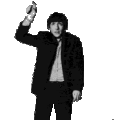
 ★
★