![[Image: iIem6.png]](http://i.min.us/iIem6.png)
Presents:
The Ultimate Guide To Protect Youself
Here is a very detailed Guide to stay protected from any kind of malware like Keyloggers or Rats. Enjoy Reading.
The basic idea is to have a good army of ANTI's to protect yourself. You will need the following tools:-
1) Anti-Virus :- Run an Anti-Virus no matter how powerful your system is. Even free ones would do. Below is the list of free topline Anti-Virus.
2) Anti-Malware :- There are two recommendation that i would give. Both of them are free, do a great job and both run on your demand.
3) Host Intrusion Prevention System:- This is also known as HIPS. It can Prevent you from unwanted intrusions like telnet acess etc. My personal recommendation is
4) Firewall:- Dont forget to run Windows Firewall. If its setup correctly it can block most unwanted intrusions. And you could also run free firewalls out there. Some of the most used ones include
5) Key Scrambler:- Use some free key scramblers to protect yourself from keylogging. And most importantly use a virtual keyboard while typing in passwords of bank logins, paypal login etc.
Some of the free ones are:-
6) Browser Selection:- Internet browsers are personal choice. No matter whatever browser you use, never save any password.
If you want to save passwords, then use the following method:-
- Download Mozilla Firefox and install it.
- Open Firefox ----> Tools ----> Options -----> Security Tab.
- Tick "Remember password for sites" and "Use a master password".
- Type in a master password.
Now each time you goto a login page where the password is saved, it will first ask for the master password, hence protecting your password from stealers.
7) Sandboxie :- Use Sandboxie if you are a heavy downloader. What sandboxie does is understood from the picture below:
![[Image: FrontPageAnimation.gif]](http://www.sandboxie.com/img/FrontPage/FrontPageAnimation.gif)
![[Image: FrontPageLegend.png]](http://www.sandboxie.com/img/FrontPage/FrontPageLegend.png)
8) Use VmWare to run unkown softwares. It is similar to sandboxie.
9) Never save any password on IM clients like MSN, Yahoo, Skype etc.
10) Never save passwords on ftp clients like filezilla, smart ftp etc.
11) Never download any softwares which says poker chips creator, free paypal money adder etc. Never believe in such softwares which dont exist. Its all fake softwares which are binded probably with a bot.
12) Never visit links which you are not sure.
13) Never accept pictures sent through IM clients where the sender in unkown.
14) Finally make sure all your windows, anti-virus, anti-malware definitions are upto date.
Hope this helped you.
Blixx
![[Image: haloabtractc4d.png]](http://img535.imageshack.us/img535/245/haloabtractc4d.png)





![[Image: in0rjy.gif]](http://i.min.us/in0rjy.gif)


![[Image: vnXBe.gif]](http://i.imgur.com/vnXBe.gif)